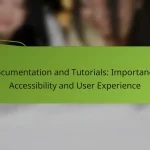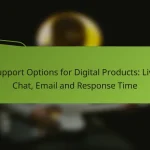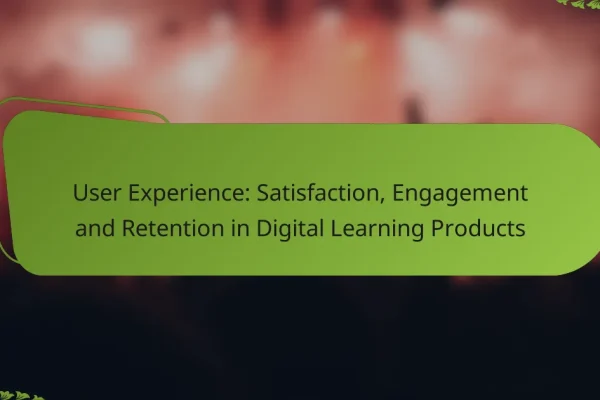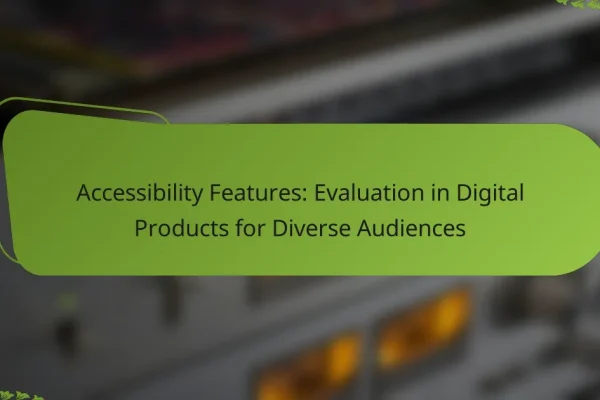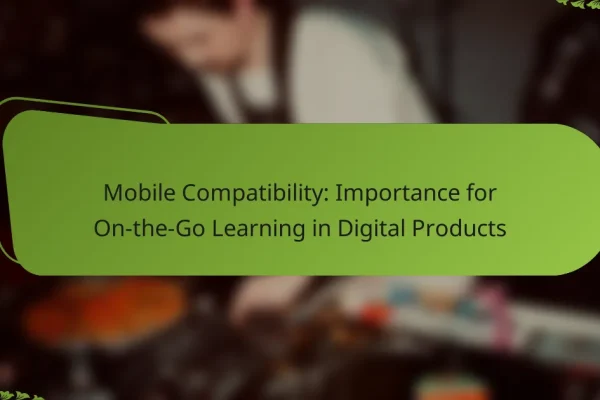How to improve user experience in digital products?
Improving user experience in digital products involves understanding user needs and preferences, then designing features that meet those expectations. Key strategies include user-centered design, feedback loops, accessibility enhancements, optimized loading speeds, and intuitive navigation.
Implement user-centered design
User-centered design focuses on creating products that prioritize the needs and preferences of users. This approach involves conducting user research, creating personas, and testing prototypes to ensure the design resonates with the target audience.
To implement user-centered design effectively, engage users throughout the design process. Use methods like surveys, interviews, and usability testing to gather insights and iterate on design solutions based on real user feedback.
Utilize feedback loops
Feedback loops are essential for continuously improving user experience. By collecting user feedback regularly, you can identify pain points and areas for enhancement in your digital product.
Consider using tools like surveys, in-app feedback forms, and analytics to gather data. Regularly analyze this feedback to make informed decisions about updates and new features, ensuring they align with user expectations.
Enhance accessibility features
Enhancing accessibility features ensures that your digital product is usable by individuals with diverse abilities. This includes implementing screen reader compatibility, keyboard navigation, and adjustable text sizes.
Follow established guidelines such as the Web Content Accessibility Guidelines (WCAG) to create a more inclusive experience. Regularly test your product with users who have disabilities to identify and address accessibility issues.
Optimize loading speed
Optimizing loading speed is critical for user satisfaction and retention. Users expect digital products to load quickly, with research indicating that delays of even a few seconds can lead to increased bounce rates.
To improve loading speed, compress images, minimize HTTP requests, and leverage browser caching. Aim for loading times under two seconds to enhance user experience and keep users engaged.
Incorporate intuitive navigation
Intuitive navigation helps users find what they need quickly and efficiently. A well-structured navigation system reduces frustration and enhances overall usability.
Use clear labels, logical groupings, and a consistent layout throughout your product. Consider implementing breadcrumb trails and search functionality to further assist users in navigating your digital environment.
What are the best practices for user experience design?
The best practices for user experience design focus on creating intuitive, efficient, and enjoyable interactions for users. Key strategies include conducting usability testing, ensuring design consistency, and prioritizing mobile responsiveness.
Conduct usability testing
Usability testing involves observing real users as they interact with your product to identify pain points and areas for improvement. This process can be done through moderated sessions, remote testing, or A/B testing to gather valuable feedback.
To conduct effective usability testing, recruit a diverse group of participants that represent your target audience. Aim for sessions that last between 30 to 60 minutes, allowing users to complete tasks while you observe their behavior and gather insights.
Follow design consistency
Design consistency ensures that users can easily navigate and understand your product. This includes maintaining uniformity in colors, fonts, button styles, and layout across all pages and features.
To achieve design consistency, create a style guide that outlines your design principles and elements. Regularly review your product to ensure adherence to these guidelines, as inconsistencies can lead to confusion and frustration for users.
Prioritize mobile responsiveness
Mobile responsiveness is crucial as more users access digital products via smartphones and tablets. A responsive design adapts to various screen sizes, ensuring a seamless experience regardless of the device used.
When prioritizing mobile responsiveness, use flexible grids and layouts, optimize images for faster loading times, and test your product on multiple devices. Aim for a loading time of under three seconds to minimize user drop-off rates.
What tools can enhance user experience in digital products?
Several tools can significantly enhance user experience in digital products by streamlining design processes, analyzing user behavior, and facilitating collaboration. Utilizing the right tools can lead to more intuitive interfaces and better overall satisfaction for users.
Adobe XD for prototyping
Adobe XD is a powerful tool for creating interactive prototypes of digital products. It allows designers to craft wireframes and high-fidelity mockups, enabling stakeholders to visualize the end product before development begins.
With features like repeat grid and responsive resize, Adobe XD helps streamline the design process. Designers can share prototypes for feedback, making it easier to iterate based on user input.
Hotjar for user behavior analytics
Hotjar provides insights into user behavior through heatmaps, session recordings, and surveys. This tool helps identify how users interact with a digital product, revealing areas of confusion or friction.
By analyzing user behavior, teams can make data-driven decisions to enhance usability. Hotjar’s feedback tools allow users to express their thoughts directly, providing qualitative data that complements quantitative analytics.
Figma for collaborative design
Figma is a cloud-based design tool that enables real-time collaboration among team members. Its intuitive interface allows multiple users to work on a design simultaneously, making it ideal for remote teams.
Figma’s version control and commenting features facilitate seamless communication and feedback. This ensures that all team members are aligned, reducing the chances of miscommunication and enhancing the overall design process.
How does user experience impact customer satisfaction?
User experience (UX) significantly affects customer satisfaction by shaping how users interact with digital products. A positive UX leads to higher satisfaction levels, while a poor experience can drive users away, impacting overall business success.
Direct correlation with retention rates
A strong user experience directly correlates with higher retention rates. When users find a product easy to navigate and enjoyable to use, they are more likely to return. For instance, businesses with intuitive interfaces often see retention rates improve by tens of percent compared to those with complicated designs.
To enhance retention, focus on simplifying user journeys and minimizing friction points. Regularly gather user feedback to identify areas for improvement and make necessary adjustments to keep users engaged.
Influences brand loyalty
User experience plays a crucial role in fostering brand loyalty. Customers who have positive interactions with a product are more likely to develop an emotional connection with the brand. This loyalty can translate into repeat purchases and recommendations to others.
To build brand loyalty through UX, ensure consistency across all touchpoints, from website design to customer support. Providing exceptional service and addressing user concerns promptly can further strengthen this loyalty, creating a dedicated customer base.
What are common user experience pitfalls to avoid?
Common user experience pitfalls include overcomplicating interfaces, neglecting user feedback, and failing to ensure accessibility. Avoiding these issues can significantly enhance user satisfaction and engagement with digital products.
Overcomplicating interfaces
Overcomplicating interfaces can lead to confusion and frustration for users. When a digital product has too many features or a cluttered layout, it detracts from the primary tasks users want to accomplish.
To create a user-friendly interface, prioritize simplicity and clarity. Use clear labels, intuitive navigation, and limit the number of choices presented to users. For instance, a well-designed e-commerce site should have a straightforward checkout process with minimal steps to complete a purchase.
Consider conducting usability tests to identify areas of complexity. Gather feedback from real users to pinpoint confusing elements and streamline the interface accordingly. Remember, less is often more when it comes to design; aim for a clean, focused user experience that facilitates easy interaction.